₦10,900.00
In stock
Airsky HDTV Video Cable A5-14
3 in 1 Cable, Save Money
This 3-port HDMI cable perfectly combines Light/Micro + USB + Type-C in one. Support mirroring the content displayed on the screen of mobile devices to HDMI-equipped TVs, monitors, and projectors. You can get three different interfaces for only one cost, eliminating the hassle of purchasing other interface types of cables
Airsky HDTV Video Cable A5-14
AIRSKY A5-14 3in1 to hdmi micro usb Lightning Type c ( 3in1) to hdmi
3- 1 micro to HDMI Adapter Cable HDTV for iPhone & Android SUPPORT SEMUA HP, TABLET, PAD
Full 1080p HD Display
Phone HDMI adapter to Monitor, HDTV supports 1080P high digital signal output (not 4K). HDMI cable supports FaceTime, Skype, WhatsApp Facebook, YouTube, Instagram, Twitter, IDMB, and other screen mirroring; supports movies, pictures, games, and slide shows on the big screen, and plays it in full HD 1080P HD (non 4k), bringing you high-definition vision enjoy
Plug and Play
Imported chips and oxygen-free copper core are used to increase the transmission speed, reduce signal attenuation, and ensure stable overspeed transmission. Just plug in the 12/12 Pro/11/11 Pro/11 Pro max/X/8P / 7 / 7P / 6s / 6P mobile phone, then wait 5-10 seconds, click “Trust” and they will connect automatically. For Android use, please turn on the “USB debugging” function.
Wide Compatibility
This phone-to-TV adapter can be used for iOS and Android operating systems. Support YouTube / Office / Safari / Chrome / FaceTime. Please note: It may not support any paid programs, including NETFLIX / Amazon Video / DIRECTV / Hulu, etc. All iPad devices must be connected to 5V2A, otherwise it will not work properly.
How to use
1. Connect HDMI end to TV/Projector/Monitor’s HDMI port, and connect lighting/micro USB/type C port to your phone
2. Connect an external 5V/1A(iPad needs 5V/2A) adapter with a USB end to power up this cable, note that the power bank is not enough to make it work
3. For IOS: connect the phone and click “Trust” can be used directly; For android devices: please turn on USB debugging first
4. Click the “SOURCE” key on your remote control, then choose “HDMI” signal source
5. Waiting for 15s, the phone can be mirrored to the TV/projector/monitor
Compatible with
iPhone 12, 11 Pro, iPhone11, iPhone XS, iPhone XR, iPhone XS Max, iPhone 8, iPhone 8 Plus, iPhone 7, iPhone 7 Plus, iPhone 6s, iPhone 6, iPhone 6s Plus, iPhone 6 Plus, Apple Watch, iPad Pro, iPad Air 2, iPad Air,iPad mini 4 and More Android Devices

Additional information
| Brand |
|---|



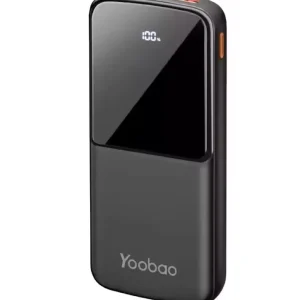

















Reviews
There are no reviews yet